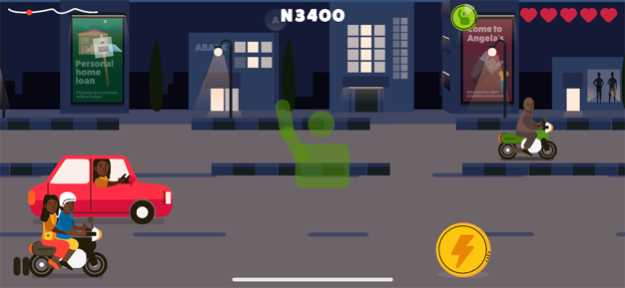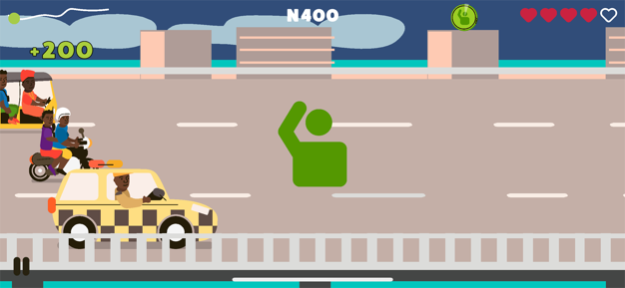Mr Okada HD 1.3
Continue to app
Free Version
Publisher Description
Mr Okada is back in HD. Mr Okada is on a mission to achieve his dreams. As a hard working hustler, he has taken on several jobs to make ends meet.
He is a mechanic and saved enough money to purchase an okada bike to add to his monthly income. Mr Okada dreams big and his main goal is to become a top selling music artist.
Ride through the streets of Lagos with Mr Okada as he faces the challenges life brings while striving to live out his dreams.
INSTRUCTIONS
1. Swipe up and down to move lanes
2. Pick up passengers waiting for a ride to earn points.
3. Pick up a boost and tap to use.
4. Avoid crashing into vehicles.
Nov 6, 2020
Version 1.3
Added option to choose Easy difficulty.
By choosing JJC (Easy), your scores will not be added to the Leaderboards.
About Mr Okada HD
Mr Okada HD is a free app for iOS published in the Action list of apps, part of Games & Entertainment.
The company that develops Mr Okada HD is BisonPlay. The latest version released by its developer is 1.3.
To install Mr Okada HD on your iOS device, just click the green Continue To App button above to start the installation process. The app is listed on our website since 2020-11-06 and was downloaded 0 times. We have already checked if the download link is safe, however for your own protection we recommend that you scan the downloaded app with your antivirus. Your antivirus may detect the Mr Okada HD as malware if the download link is broken.
How to install Mr Okada HD on your iOS device:
- Click on the Continue To App button on our website. This will redirect you to the App Store.
- Once the Mr Okada HD is shown in the iTunes listing of your iOS device, you can start its download and installation. Tap on the GET button to the right of the app to start downloading it.
- If you are not logged-in the iOS appstore app, you'll be prompted for your your Apple ID and/or password.
- After Mr Okada HD is downloaded, you'll see an INSTALL button to the right. Tap on it to start the actual installation of the iOS app.
- Once installation is finished you can tap on the OPEN button to start it. Its icon will also be added to your device home screen.